Descripción
Would you like to set up the best time that fits your trading style? This indicator gives you this solution with ease.
- 1 minute, 2, 3, 10 or whatever you want, now you can have them all with a simple external window indicator.
- 5 seconds, 10, 30 or whatever seconds you want, now you can have those charts.
- You can visualize different timeframes when Backtesting strategies.
- The trading system is suitable for experienced traders and beginners.
- The charts can be used for manual trading (short-term or long-term trading), scalping or binaries.
Features
-
All default Timeframes
-
Customizable minutes.
-
Timeframes based on Seconds.
-
Simple format settings
-
Easy to use, only attach the indicator to the chart.
-
Optimized, high speed; it can be backtested within all the timeframes
-
No repaintings (timeframes using seconds cannot be plot initially, the indicator needs to be running)
How to Use it:
Step 1.- Attach the indicator and select the time frame that suits you best.
Indicator Parameters:
- Type Timeframe: The type of Timeframe you will be using; there are 3 types: «Default» to use default Metatrader timeframes; «Minutes» to use a customizable value of minutes; and «Seconds» to use a customizable value of Seconds.
- Default Timeframes: If Default Type is selected, here you can select the Timeframe you want to show.
- Minutes Custom Value: If Minutes Custom is selected this number will be the number of minutes used in the custom timeframe.
- Seconds Custom Value: If Seconds Custom is selected this number will be the number of seconds used in the custom timeframe.
- Maximum initial Minutes (for custom only): When we use custom minutes timeframe, we need an initial number of previous minutes for the first initial plot.




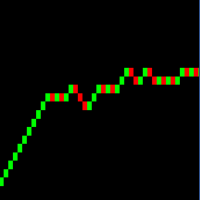


Valoraciones
No hay valoraciones aún.